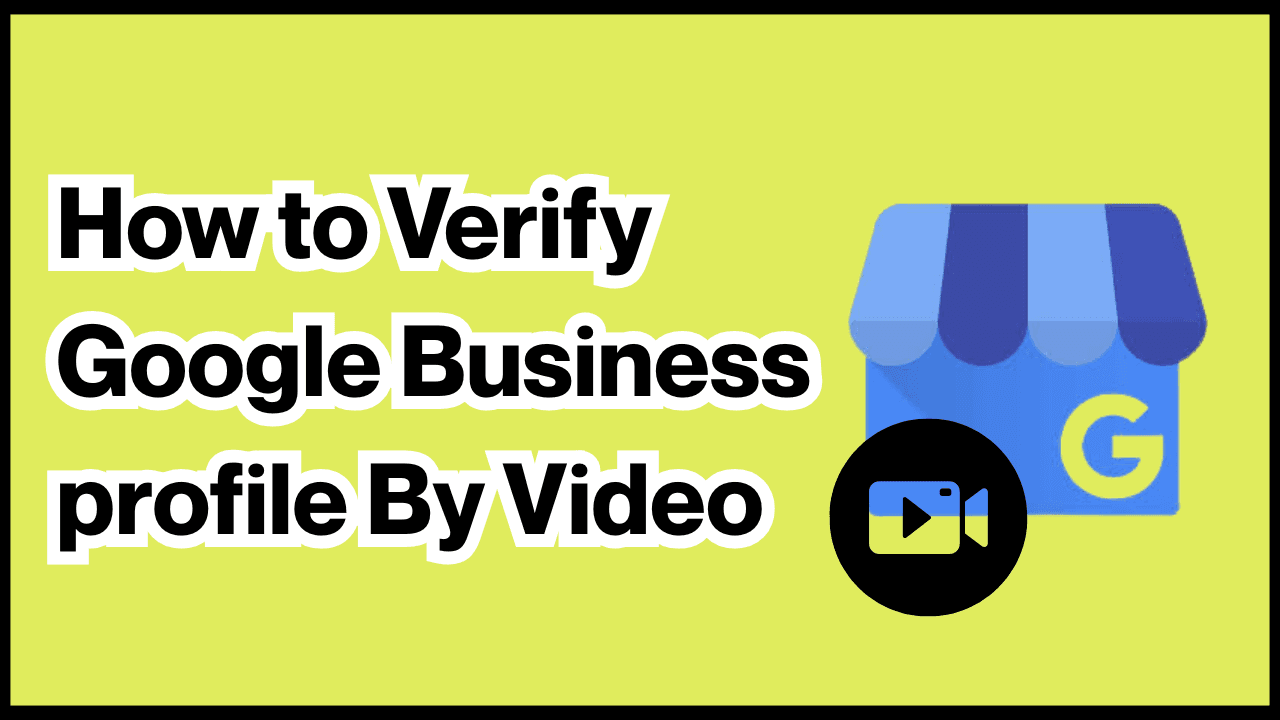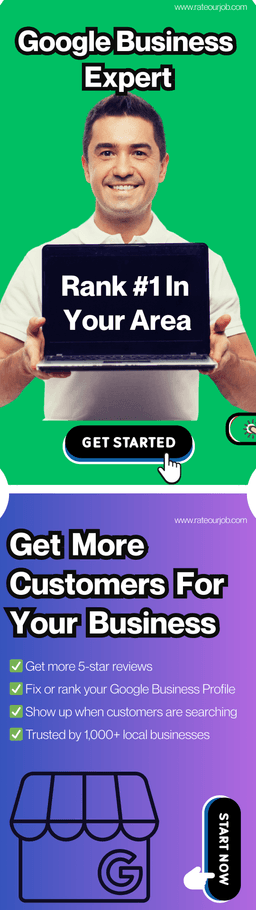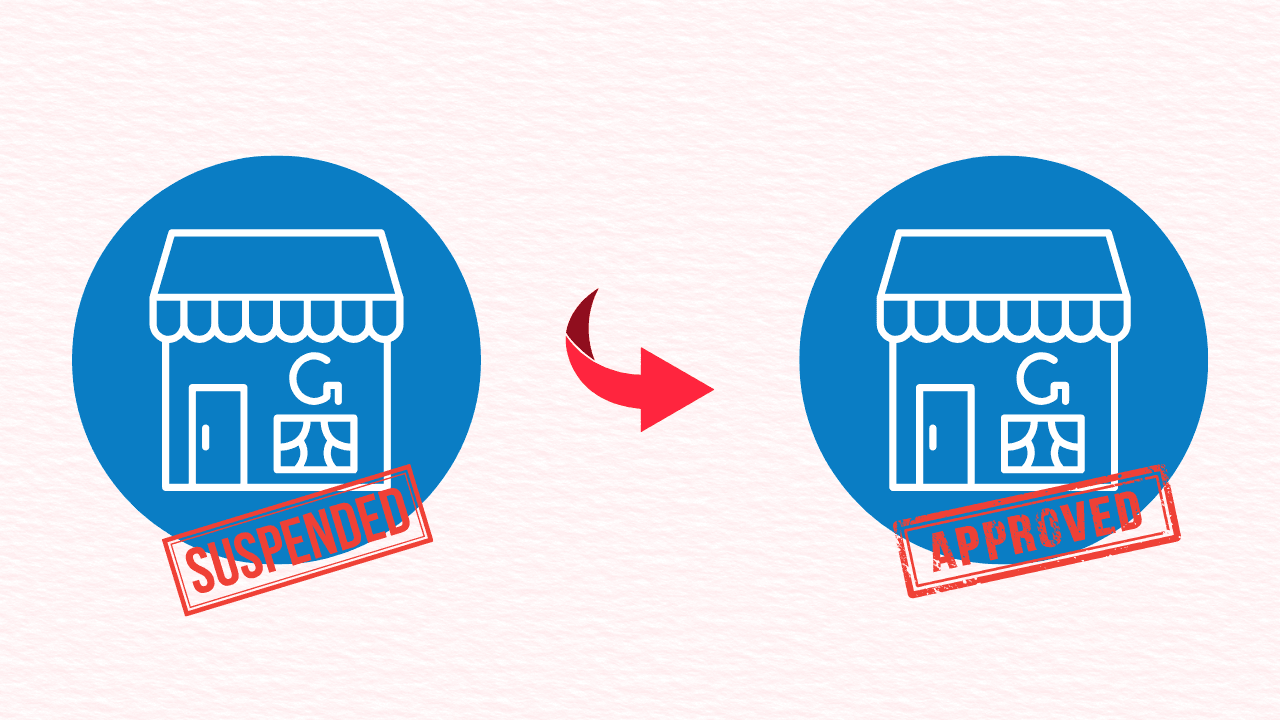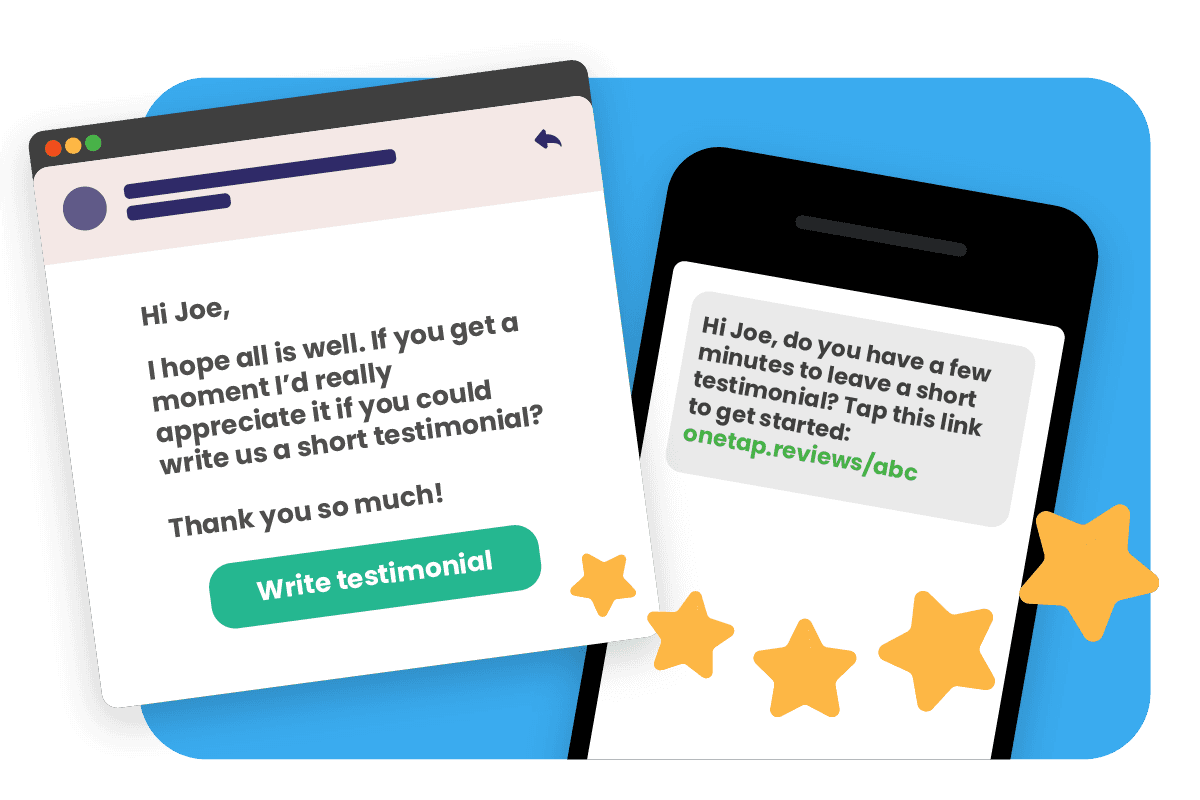Table of Contents
- Introduction
- Why Verifying Your Google Business Profile Matters
- Methods to Verify Your Google Business Profile
- Video Verification: Step-by-Step Guide
- Common Problems and Solutions
- After Verification: Next Steps
- Frequently Asked Questions
Introduction
Getting your business found online starts with a verified Google Business Profile (formerly known as Google My Business). When customers search for local services, verified businesses show up in Google Maps and local search results. This helps you get more customers and grow your business.
This guide will show you how to verify your Google Business Profile using video recording - one of the newest and most convenient verification methods. We'll walk you through each step in simple, easy-to-follow instructions.
Why Verifying Your Google Business Profile Matters
Before we jump into the verification steps, let's understand why this is so important:
- Shows up in local searches: Verified businesses appear in Google Maps and local search results
- Builds customer trust: The verified badge shows customers your business is real
- Allows you to respond to reviews: You can thank happy customers and address concerns
- Gives you control of your business info: Update your hours, phone number, and photos anytime
- Provides helpful insights: See how customers find and interact with your business listing
Methods to Verify Your Google Business Profile
Google offers several ways to verify your business profile:
- Postcard verification: Google mails a postcard with a code to your business address (takes 5-14 days)
- Phone verification: Available for some businesses, Google calls or texts a code
- Email verification: Less common, but some businesses can verify via email
- Instant verification: Available if you've already verified your website with Google Search Console
- Video verification: Record a video showing your business location and documents
In this guide, we'll focus on video verification, which is becoming more popular because it's faster than waiting for a postcard and available to more businesses than phone verification.
Video Verification: Step-by-Step Guide
Here's how to verify your Google Business Profile using video recording:
Step 1: Create or Claim Your Google Business Profile
- Go to business.google.com
- Sign in with your Google account (create one if needed)
- Enter your business name
- Follow the prompts to add your business address, category, contact information, and website
- When asked how you'd like to verify your business, select "Verify later"
Step 2: Prepare for Video Verification
Before starting the video verification process, gather these items:
- Your business license or other official documents showing your business name and address
- A smartphone or camera for recording video
- Good lighting so everything is clearly visible
- A quiet environment (Google may ask you to speak during the verification)
Step 3: Start the Video Verification Process
- Sign in to your Google Business Profile at business.google.com
- Click "Verify now" or find the verification option in your dashboard
- Select "Verify with video" if available (Note: This option isn't available for all businesses)
Step 4: Follow Google's Video Recording Instructions
Google will provide specific instructions for your video, but typically you'll need to:
- Show the outside of your business with visible signage
- Pan around to show the business surroundings
- Walk inside your business and show the interior
- Show your business license or other official documents
- In some cases, you may need to show yourself working in the business
Watch this helpful tutorial on how to complete a video verification:
Step 5: Submit Your Video
- After recording, review your video to make sure everything is clear and visible
- Upload the video following Google's instructions
- Submit your verification request
- Wait for Google's review (usually takes 1-5 business days)
Step 6: Check Your Verification Status
- Sign in to your Google Business Profile
- Look for verification status on your dashboard
- Check your email for updates from Google
Common Problems and Solutions
Video Rejected
If Google rejects your video verification, they'll usually tell you why. Common reasons include:
- Poor video quality: Record in a well-lit area with minimal background noise
- Missing information: Make sure to show all required documents and areas
- Inconsistent information: Business name and address must match your documents
Solution: Read Google's feedback carefully and submit a new video addressing their concerns.
Video Option Not Available
Not all businesses can use video verification.
Solution: Try another verification method like postcard verification, which works for all business types.
Technical Problems
Sometimes the video won't upload properly.
Solution: Try using a different device or internet connection, or reduce your video file size.
After Verification: Next Steps
Once your Google Business Profile is verified, take these important steps:
Complete Your Profile
- Add high-quality photos of your business
- Write a detailed business description
- Add your services or products
- Set accurate business hours
- Add attributes that apply to your business (wheelchair accessible, free Wi-Fi, etc.)
Start Collecting Reviews
Positive reviews help your business rank higher in local search results:
- Create a short link to share with customers
- Ask satisfied customers to leave a review
- Respond to all reviews, both positive and negative
Here's another helpful video about managing your Google Business Profile after verification:
Post Regular Updates
Keep your profile active by:
- Sharing posts about special offers
- Announcing new products or services
- Posting photos of recent work or events
- Updating seasonal hours or temporary closures
Monitor Insights
Google provides valuable data about how customers find and interact with your listing:
- See how many people viewed your profile
- Learn which search terms people use to find you
- Track how many people called, visited your website, or asked for directions
Frequently Asked Questions
How long does Google Business Profile verification take?
Verification times vary by method:
- Video verification: Usually 1-5 business days
- Postcard verification: 5-14 days for delivery, plus processing time
- Phone verification: Almost instant if available for your business
- Email verification: Usually 1-2 business days
What if my business doesn't have a physical location?
Service-area businesses without a storefront can still create a Google Business Profile. You'll need to list your service areas instead of displaying your address. Video verification might not be available, so you'll likely need to use postcard verification sent to your business address (even if it's your home).
Can I verify multiple locations at once?
If you have 10 or more locations, you can use Google's bulk verification process. This requires additional documentation and review. For fewer than 10 locations, you'll need to verify each location separately.
What if I bought an existing business?
If you purchased a business that already has a Google Business Profile, you'll need to request ownership from the previous owner or contact Google support with documentation proving your ownership.
Why was my verification rejected?
Common reasons for rejection include:
- Information mismatch between your profile and verification documents
- Business category violations (some categories have stricter verification requirements)
- Suspicious activity patterns
- Poor quality verification video
Can I change my business information after verification?
Yes, you can update most information after verification. However, significant changes like business name or address may require re-verification.
What if I lose access to my Google Business Profile?
If you can't access your profile, use Google's account recovery options. If someone else claimed your business, you can request ownership through Google's business support.
Need Help Verifying Your Google Business Profile?
Verifying your Google Business Profile is essential for local business success, but it can sometimes be challenging.
At RateOurJob.com, we specialize in helping local businesses create, verify, and optimize their Google Business Profiles. Our team of experts can:
- Handle the entire verification process for you
- Fix rejected verifications and suspended accounts
- Optimize your profile to attract more customers
- Set up systems to collect more positive reviews
- Monitor and respond to customer reviews
"We struggled for weeks trying to verify our business on Google. RateOurJob.com handled it in just 2 days! Now we're showing up in local searches and getting new customers every week." - Sarah T., Local Bakery Owner
Need help with this? Contact Us Here
Our Google Business Profile experts will review your situation and provide a free consultation to get your business verified and visible to local customers.