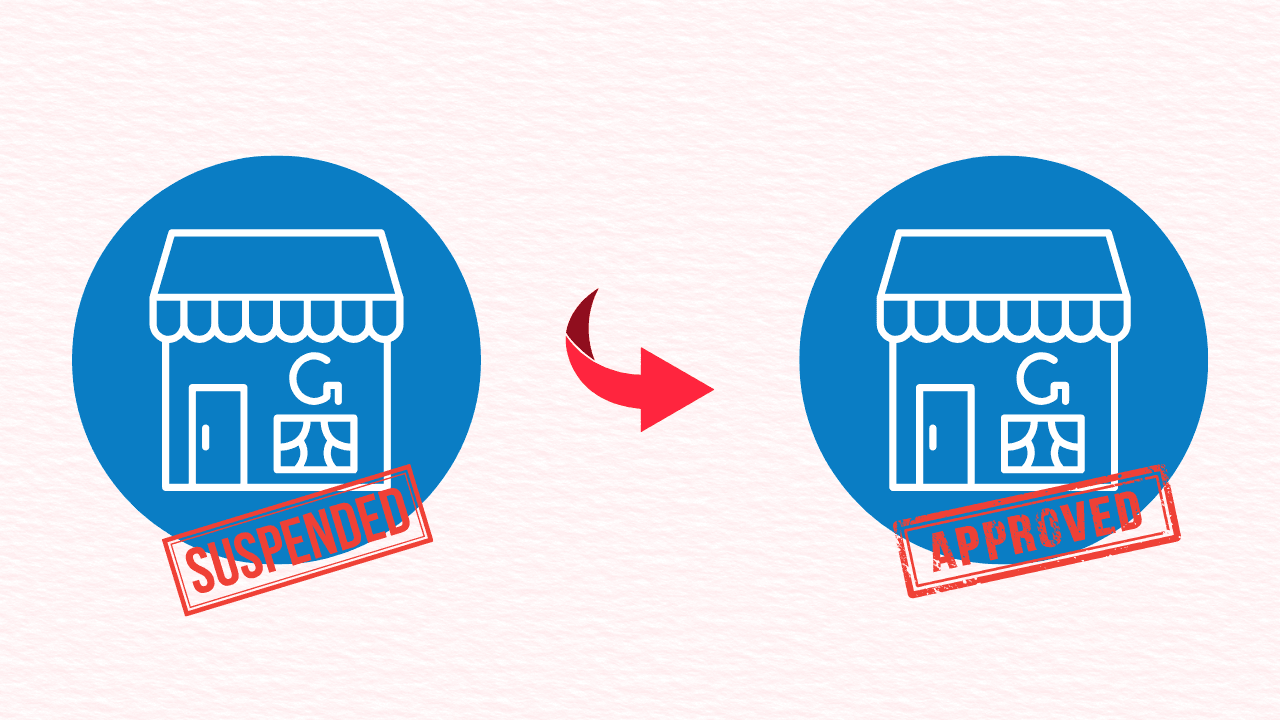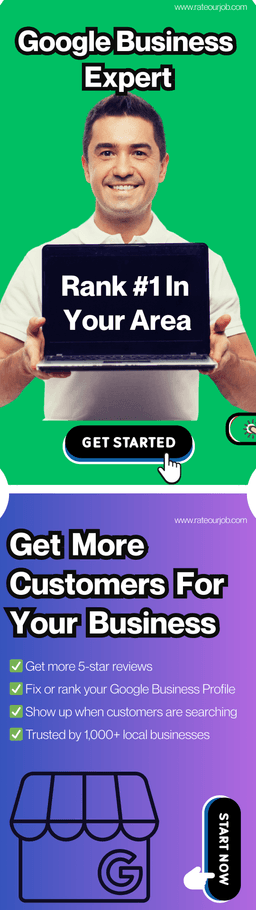Table of Contents
- Introduction
- Why Google Business Profiles Get Suspended
- Types of Google Business Profile Suspensions
- Step-by-Step Guide to Fix a Suspended Google Business Profile
- Prevention Tips: Avoid Future Suspensions
- When to Seek Professional Help
- Frequently Asked Questions
- Conclusion
Introduction
In this guide, we'll show you exactly how to fix a suspended Google Business Profile in 2025 using the latest rules and steps from Google. We'll use simple language and clear instructions to help you get your profile back online fast.
Important Note: Google updates its rules often. This guide includes the most current information for 2025.
Why Google Business Profiles Get Suspended
Before fixing your profile, it helps to understand why Google might have suspended it. Here are the most common reasons:
- Incorrect business information: Wrong address, phone number, or business hours
- Multiple profiles for the same business location
- Prohibited content: Offering services that go against Google's rules
- Fake reviews or review manipulation
- Keyword stuffing in your business name or description
- Using a virtual office or P.O. box as your business address
- Inactive business profile with no updates for a long time
- Service area business issues (businesses that serve customers at their locations)
Understanding why your profile was suspended will help you fix the problem faster and prevent it from happening again.
Types of Google Business Profile Suspensions
Google has different types of suspensions. Knowing which type you have will help you take the right steps to fix it:
Soft Suspension
With a soft suspension:
- Your business profile still appears on Google Maps
- You can't edit or manage your profile
- Your reviews and photos still show up
Hard Suspension
With a hard suspension:
- Your business completely disappears from Google Maps and search results
- Customers can't find your business at all on Google
- All your reviews and information are hidden
Quality Guidelines Suspension
This happens when Google thinks you've broken their rules about:
- Business name, address, or phone number
- The types of businesses allowed
- How you represent your business
Watch this helpful video from Google about understanding profile suspensions: Google Business Profile Guidelines
Step-by-Step Guide to Fix a Suspended Google Business Profile
Follow these steps carefully to get your Google Business Profile back online:
Step 1: Find Out Why Your Profile Was Suspended
- Log in to your Google Business Profile Manager
- Look for any notification messages from Google
- Check your email for messages from Google about your suspension
If Google hasn't told you why your profile was suspended, review the common reasons we listed earlier and try to identify what might have triggered the suspension.
Step 2: Fix the Issues
Based on the reason for suspension, make these corrections:
For incorrect business information:
- Update your business name to match your store sign and legal documents
- Verify your business address is correct and not a P.O. box
- Make sure your phone number is accurate and working
- Update your business hours to reflect when you're actually open
For multiple profiles:
- Identify all duplicate listings
- Keep the most complete and accurate profile
- Request removal of the other profiles
For prohibited content:
- Remove any services or products that violate Google's policies
- Update your business description to follow Google's guidelines
For fake reviews:
- Stop any review solicitation that offers incentives
- Remove any fake reviews you may have posted
- Don't ask employees to post reviews
Step 3: Submit an Appeal to Google
- Go to Google Business Profile Support
- Click on "Contact Us" or "Need More Help"
- Select "Business Profile" as the product
- Choose "Suspended" as the issue
- Fill out the form with these details:
- Your business name exactly as it appears on your profile
- Your business address
- Your business phone number
- A clear explanation of what you fixed
- Any evidence that supports your case (photos of your storefront, business license, etc.)
Pro Tip: Be honest and thorough in your appeal. Explain what went wrong and how you've fixed it. This increases your chances of getting reinstated faster.
Step 4: Wait for Google's Response
Google typically responds within 3-5 business days, but it can sometimes take longer. Be patient and:
- Check your email regularly for updates
- Don't submit multiple appeals as this can delay the process
- Be ready to provide additional information if Google asks for it
Step 5: If Your Appeal Is Rejected
If Google rejects your appeal:
- Read their explanation carefully to understand why
- Make additional changes based on their feedback
- Submit a new appeal with the updated information
- Consider getting professional help if you've tried multiple times
Prevention Tips: Avoid Future Suspensions
Once your profile is reinstated, follow these tips to avoid future suspensions:
- Regularly update your profile: Keep your hours, phone number, and other information current
- Follow Google's guidelines: Read and follow the Google Business Profile Guidelines
- Be honest about your business: Don't try to game the system with fake information
- Respond to reviews properly: Thank positive reviewers and address negative reviews professionally
- Use high-quality photos: Upload clear, accurate photos of your business
- Monitor your profile: Check it weekly for unauthorized changes
Important: Never use keyword stuffing in your business name. For example, "Joe's Plumbing - Best Plumber in Chicago 24/7 Emergency Service" is not allowed. Use only your actual business name.
When to Seek Professional Help

Sometimes, fixing a suspended Google Business Profile can be complicated. Consider getting professional help if:
- You've submitted multiple appeals without success
- Your business depends heavily on local search traffic
- You don't have time to handle the process yourself
- You're not sure what caused the suspension
Professional Google Business Profile management services (like ours at RateOurJob.com) can help you:
- Identify exactly why your profile was suspended
- Fix all issues correctly the first time
- Submit a professional appeal with supporting evidence
- Monitor your profile to prevent future suspensions
Need help fixing your suspended Google Business Profile? Contact Us Here
Frequently Asked Questions
How long does it take to fix a suspended Google Business Profile?
Typically, the process takes 1-2 weeks from submission of your appeal to reinstatement. Complex cases may take longer. The speed depends on how quickly you identify and fix the issues, and how fast Google reviews your appeal.
Can I create a new Google Business Profile if mine is suspended?
No, creating a new profile while your existing one is suspended violates Google's terms of service and can lead to permanent suspension. Always fix your existing profile instead of creating a new one.
Will I lose my reviews when my profile is suspended?
With a soft suspension, your reviews remain visible. With a hard suspension, reviews are hidden until your profile is reinstated. In most cases, your reviews will return once your profile is reinstated.
How can I prevent my Google Business Profile from being suspended again?
Regularly check that your business information is accurate, follow Google's guidelines strictly, avoid keyword stuffing in your business name, and don't engage in review manipulation or other prohibited practices.
What if Google doesn't tell me why my profile was suspended?
Review Google's guidelines thoroughly and look for any violations. Common issues include inaccurate business information, prohibited business types, or multiple listings. If you're still unsure, consider hiring a professional to help identify the issues.
Conclusion
A suspended Google Business Profile can be stressful, but with the right approach, you can get it fixed and back online. Remember to:
- Identify why your profile was suspended
- Fix all issues completely
- Submit a clear, honest appeal
- Be patient during the review process
- Follow best practices to prevent future suspensions
Your Google Business Profile is too important to leave suspended. It helps new customers find you and choose your business over competitors. Taking the time to fix it properly is worth the effort.
If you're struggling with a suspended Google Business Profile or want expert help to ensure it's fixed correctly the first time, our team at RateOurJob.com specializes in Google Business Profile recovery and optimization. We've helped hundreds of businesses get back online and improve their local search visibility.
Need help with this? Contact Us Here