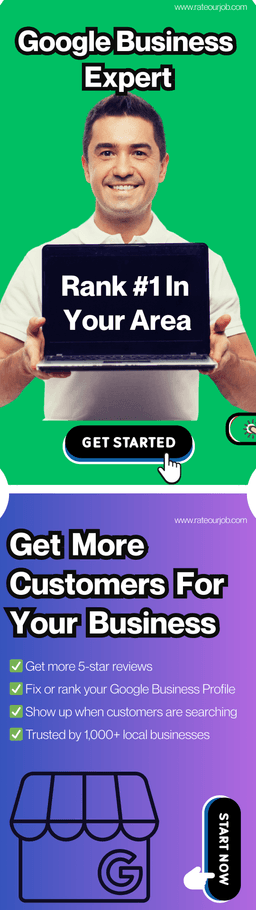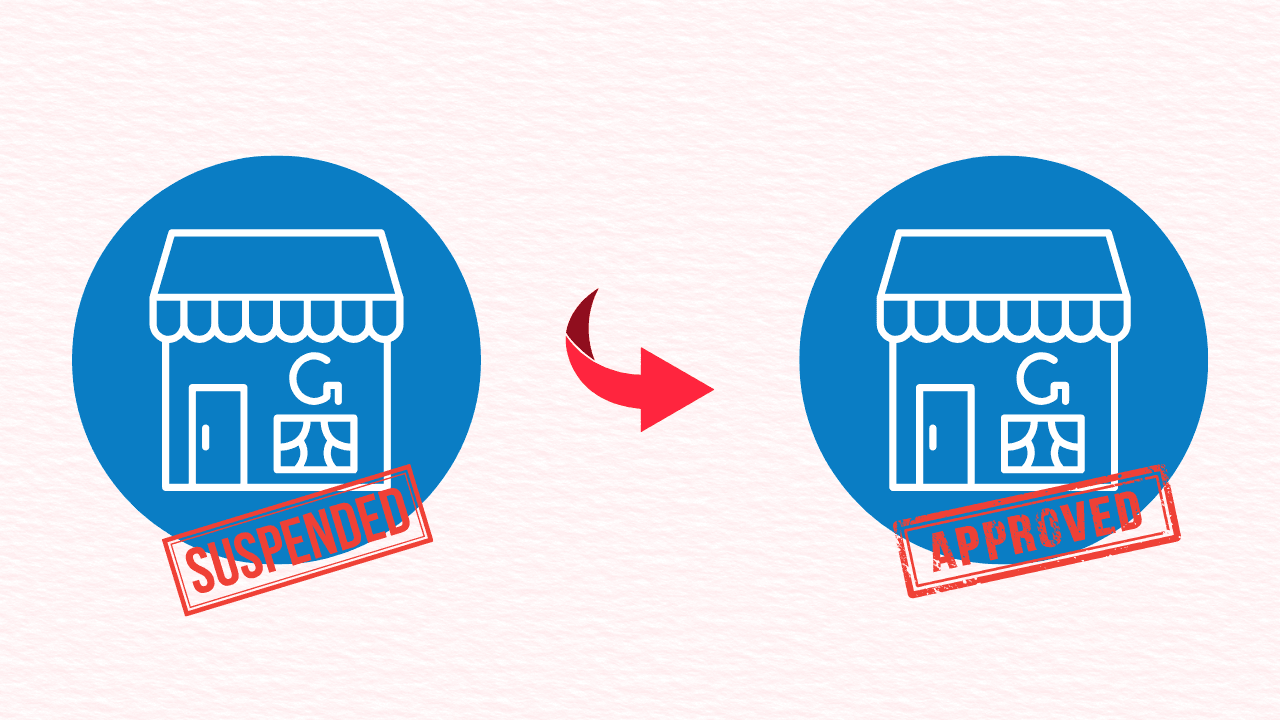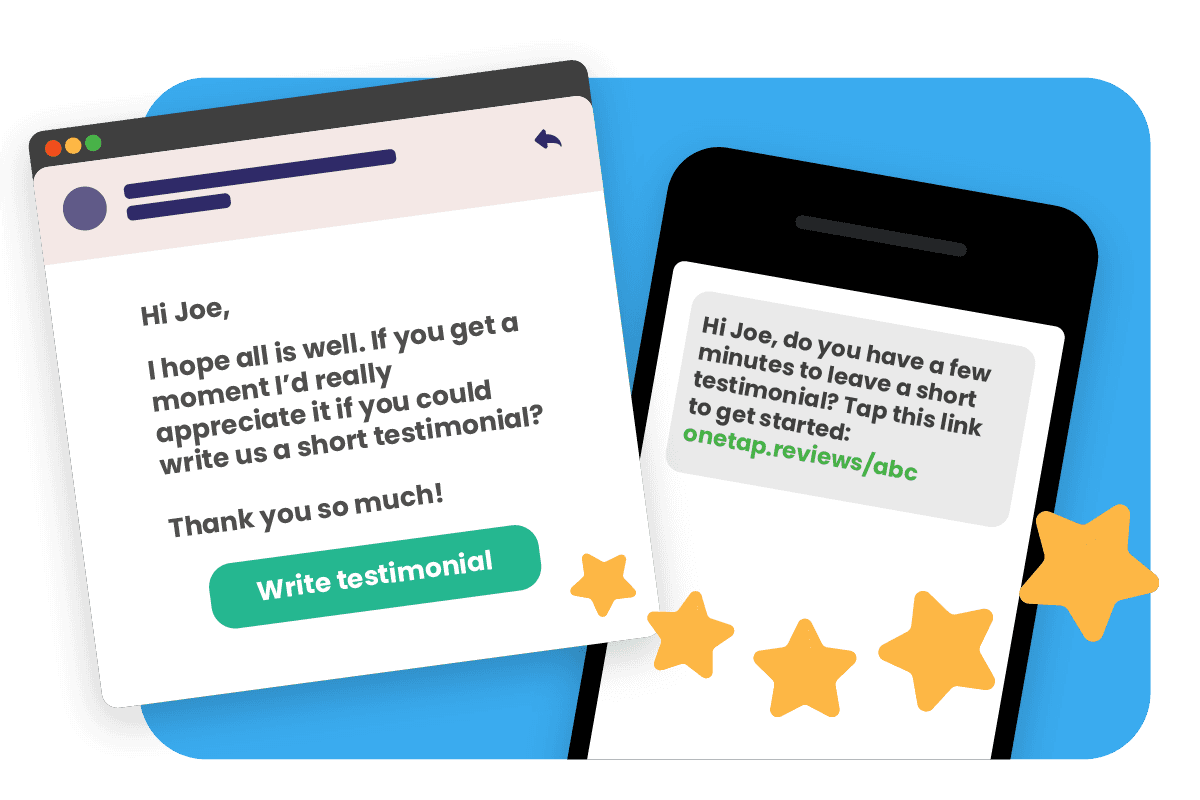Table of Contents
- Introduction
- What is a Google Business Profile?
- Why Verification Matters
- Before You Start: What You'll Need
- Step-by-Step Verification Process
- Troubleshooting Common Verification Problems
- After Verification: Next Steps
- Frequently Asked Questions
- Need Professional Help?
- Video Tutorial Help
Introduction
Are you a local business owner trying to get more customers? Having a verified Google Business Profile (formerly known as Google My Business or GMB) is one of the most important steps you can take. This guide will show you exactly how to verify your Google Business Profile in simple, easy-to-follow steps.
Whether you run a restaurant, repair shop, salon, or any other local business, this guide is for you. We'll use simple language and clear instructions so you can get verified quickly and start attracting more customers.
What is a Google Business Profile?
A Google Business Profile is your business listing that shows up on Google Maps and in Google Search results. When people search for businesses like yours, they can see your:
- Business name
- Address
- Phone number
- Hours of operation
- Photos
- Customer reviews
- And much more
Think of it as your business's home on Google. It's completely free, and it helps customers find you when they're looking for what you offer.
Why Verification Matters
Your business MUST be verified to appear properly on Google! Here's why verification is so important:
- Trust: Verified businesses look more trustworthy to potential customers
- Control: You can manage your business information and respond to reviews
- Visibility: Verified businesses show up in more search results
- Protection: Prevents others from claiming your business
- Features: Access to insights, posts, and other helpful tools
IMPORTANT: Without verification, you can't fully manage your business listing or respond to customer reviews!
Before You Start: What You'll Need
Before you begin the verification process, make sure you have:
- A Google account (Gmail)
- Your business name exactly as it should appear
- Your business address (for most businesses)
- Your business phone number
- Access to that phone or your business mail
- A few minutes of your time
Step-by-Step Verification Process
Step 1: Create or Access Your Google Business Profile
- Go to business.google.com
- Sign in with your Google account
- Type your business name in the search box
- If your business doesn't appear, click "Add your business to Google"
- Follow the prompts to enter your business information
Step 2: Choose Your Verification Method
Google offers several ways to verify your business. The options you see depend on your business type and information. You might see some or all of these choices:
Option A: Verify by Mail (Most Common)
- Select "Mail" as your verification option
- Confirm your business address is correct
- Click "Send postcard"
- Wait for a postcard (usually 5-14 days)
- When it arrives, look for a 5-digit verification code
Option B: Verify by Phone
- Select "Phone" if this option is available
- Make sure the phone number is correct
- Click "Call now" or "Text now"
- Enter the verification code you receive
Option C: Verify by Email
- Select "Email" if available
- Confirm your email address
- Click "Send email"
- Check your inbox for the verification code
- Enter the code on the verification page
Option D: Instant Verification
If you've already verified your business website with Google Search Console, you might be eligible for instant verification.
Step 3: Enter Your Verification Code
- Once you receive your verification code (by mail, phone, email):
- Go back to business.google.com
- Sign in to your account
- Click "Verify location" or look for the verification alert
- Enter the 5-digit code exactly as it appears
- Click "Verify"
TIP: If using the postcard method, don't wait too long! The code expires after 30 days.
Step 4: Confirmation
After successful verification, you'll see a confirmation message. Congratulations! Your business is now verified on Google.
Troubleshooting Common Verification Problems
Postcard Never Arrived?
- Check that your address is correct
- Wait at least 14 days before requesting a new one
- Make sure your mailbox is accessible
- Ask your mail carrier if they've seen it
- Request a new postcard through your Google Business Profile dashboard
Code Doesn't Work?
- Double-check you're entering it exactly as shown (case sensitive)
- Make sure the code hasn't expired (30-day limit)
- Try clearing your browser cache and cookies
- Use a different browser
No Phone or Email Verification Option?
Not all businesses qualify for these faster methods. This often depends on:
- Your business category
- How long your business has existed
- If your phone number is listed elsewhere online
Business Already Claimed?
If someone else has already verified your business:
- Click "Request ownership"
- Fill out the form with your information
- The current owner will have 7 days to respond
- If they don't respond, you may be able to verify ownership yourself
After Verification: Next Steps
Once verified, make the most of your Google Business Profile:
Complete Your Profile
- Add photos: Businesses with photos get 42% more requests for directions!
- Set correct hours: Include special holiday hours
- Write a complete business description
- Add your services or products
- Create your first post: Share news, offers, or events
Manage Reviews
- Respond to all reviews, both positive and negative
- Thank customers for positive feedback
- Address concerns professionally in negative reviews
- Encourage happy customers to leave reviews
Monitor Insights
Check your profile's performance:
- How many people viewed your profile
- How they found you (Search vs. Maps)
- What actions they took (calls, website visits, direction requests)
Frequently Asked Questions
How long does verification take?
Postcard verification: 5-14 days for delivery, then instant once you enter the code Phone or email verification: Usually within minutes Instant verification: Immediate if you qualify
Can I verify multiple locations at once?
Yes, if you have 10+ locations, you may qualify for bulk verification. Contact Google Business Profile support for assistance.
What if my business doesn't have a physical address?
Service-area businesses (like plumbers or mobile pet groomers) can still create a profile. You'll need to hide your address and set your service area instead.
Why was my verification rejected?
Common reasons include:
- Business information doesn't match public records
- Using a virtual office or P.O. box (not allowed)
- Business category doesn't match your actual business
- Submitting incorrect or misleading information
Can I change my business information after verification?
Yes, you can update most information after verification. However, significant changes (like address) may require re-verification.
How do I verify my business if I just moved locations?
Update your address in your profile, and Google will likely ask you to verify again using one of the available methods.
Is Google Business Profile really free?
Yes! Google Business Profile is completely free. Be careful of third-party services that charge fees claiming to "verify your business on Google" - you can do it yourself at no cost.
Need Professional Help?

Verifying and optimizing your Google Business Profile can be tricky, especially if you're busy running your business. That's where we come in!
At RateOurJob.com, we specialize in:
- Setting up and verifying Google Business Profiles
- Fixing suspended or disabled profiles
- Optimizing your listing to attract more customers
- Helping you get more positive Google reviews
- Managing your online reputation
STRUGGLING WITH VERIFICATION? Don't waste time with trial and error. Our experts can handle the entire process for you, usually within 48 hours.
Why Choose Our Services?
- Experience: We've helped hundreds of local businesses improve their Google presence
- Expertise: Our team stays up-to-date with all Google policy changes
- Results: Our clients see an average 32% increase in Google-driven business
- Support: Ongoing help whenever you need it
Ready to boost your local business visibility?
Need help with this? Contact Us Here
Let us handle the technical details while you focus on what you do best - running your business!